趣味中心blog-
This weblog writes mainly my hobby.
×
[PR]上記の広告は3ヶ月以上新規記事投稿のないブログに表示されています。新しい記事を書く事で広告が消えます。
2008/09/25 Cod4 PunkBuster v1.693 v2.122 | A1402にUpされました
_/_/_/_/_/_/_/_/_/_/_/_/_/_/_/_/_/_/_/_/_/_/_/
ついでにCod4 PunkBusterのUp(自動更新)方法を説明。
_/_/_/_/_/_/_/_/_/_/_/_/_/_/_/_/_/_/_/_/_/_/_/
ついでにCod4 PunkBusterのUp(自動更新)方法を説明。
1.PunkBusterのSiteへ移動。下記URL
http://www.punkbuster.com/
2.バージョンがupされているか確認して"Call of Duty 4"を選択
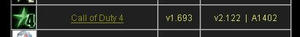
3. "Download"を選択
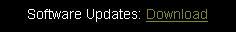
4."PBSetup"を選択
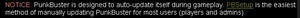
5.自分の使用しているOSを選択
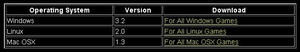
6.Security Code:を入力(Codeが書いてある画像が表示されます)
7."Download Now"でダウンロード開始

8.Downloadしたら圧縮ファイル解凍
"pbsetup"フォルダの中の"pbsetup.exe"を実行。規約に同意できる人だけ"I Agree"を選択。
"Message"
"Since this is the first time you've run the PunkBuster Setup. we need to check for updates."
と出てくるので"OK"を選択
9."Add a Game"を選択
Game:を一覧から"Call of Duty 4"を選択
Game Path:は通常なら"C:\Program Files\Activision\Call of Duty 4 - Modern Warfare\"
*Steamで購入した人等は、たぶんGame Pathが異なるので"Browse"で手動設定してください。
10.Game Path:を指定できたら"Add Game"を選択
11. "Check for Updates"を選択。(下記画像赤丸内は今現在のバージョン。更新成功したらここの表示が新しいバージョンになる)
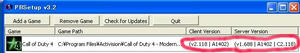
*更新中・・・
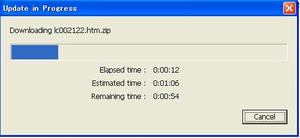
*更新できたら下記画像赤丸内のPBバージョンを確認して、終了~。
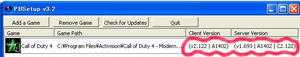
12."Quit"を選択
この方法でUpできなかった人は自分で他サイトを調べてください。
http://www.punkbuster.com/
2.バージョンがupされているか確認して"Call of Duty 4"を選択
3. "Download"を選択
4."PBSetup"を選択
5.自分の使用しているOSを選択
6.Security Code:を入力(Codeが書いてある画像が表示されます)
7."Download Now"でダウンロード開始
8.Downloadしたら圧縮ファイル解凍
"pbsetup"フォルダの中の"pbsetup.exe"を実行。規約に同意できる人だけ"I Agree"を選択。
"Message"
"Since this is the first time you've run the PunkBuster Setup. we need to check for updates."
と出てくるので"OK"を選択
9."Add a Game"を選択
Game:を一覧から"Call of Duty 4"を選択
Game Path:は通常なら"C:\Program Files\Activision\Call of Duty 4 - Modern Warfare\"
*Steamで購入した人等は、たぶんGame Pathが異なるので"Browse"で手動設定してください。
10.Game Path:を指定できたら"Add Game"を選択
11. "Check for Updates"を選択。(下記画像赤丸内は今現在のバージョン。更新成功したらここの表示が新しいバージョンになる)
*更新中・・・
*更新できたら下記画像赤丸内のPBバージョンを確認して、終了~。
12."Quit"を選択
この方法でUpできなかった人は自分で他サイトを調べてください。
リンク
Top/Login

日別記事LINK
| 06 | 2025/07 | 08 |
| S | M | T | W | T | F | S |
|---|---|---|---|---|---|---|
| 1 | 2 | 3 | 4 | 5 | ||
| 6 | 7 | 8 | 9 | 10 | 11 | 12 |
| 13 | 14 | 15 | 16 | 17 | 18 | 19 |
| 20 | 21 | 22 | 23 | 24 | 25 | 26 |
| 27 | 28 | 29 | 30 | 31 |
|
ゲーマー入出力装置情報 Input/output device information forPCActionGamer Wiki wasd.jp Gameサーバー検索 Game Server Search GyaASE GyaASE2 gametracker.com TF2情報 Official Team Fortress Wiki Warsow情報 Warsow's Official Wiki L4D情報 Left 4 Dead 2 wiki プロセス名検索 windowsfiles.jp www.processlibrary.com process.a-windows.com My friend Web site calmamusic AKIMBO no HP TOXIC TF2 |
カテゴリー
ブログ内検索
カウンター
著作
COPYRIGHT(C)2007-2015 taka. ALL RIGHTS RESERVED.
© 1996-2015, Amazon.com, Inc. or its affiliates
(C)niwango, inc. All rights reserved.
©2015 Google
© 2015 YouTube, LLC
Copyright (C) NEC BIGLOBE, Ltd. 1996 - 2011 / Dream Execution Technology Co., Ltd.
Copyright © 2003-2011 Samurai Factory Inc. All rights reserved.
© 2003 Activision. All Rights Reserved.
©2004 Ntreev Soft Co.,Ltd. All Rights Reserved.
Exclusive License ©2004 HanbitSoft, Inc., All rights reserved.
©2004 Gamepot Inc., All rights reserved.
© 2015 Valve Corporation.All rights reserved.
or its affiliates.
**Contents with the violation about the copyright are promptly deleted.
忍者ブログ [PR]








